ASUS Eee PC Seashell procedure to restore Windows from the hidden partition FACTORY RESET
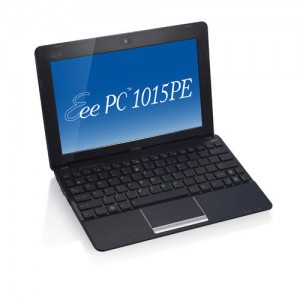
Eee PC Seashell netbook is a small, lightweight netbook from ASUS. Sometimes, however, you need to restore the operating system when the computer refuses to act, we need to take advantage of the hidden partition to restore the system to the original factory settings. After the restore will not need to install the drivers, everything that was when you purchased your computer will be preserved.
The whole procedure to restore the factory settings in the ASUS Eee PC is simple and can be replaced in a few simple steps:
ASUS Eee PC, connect to the power supply and make sure the battery is charged to 100%, and the cable is thrown correctly, so that the whole process has been connected to the power supply
Press the right side of the power button on the ASUS Eee PC to run the laptop
Press the button “F9” once upon seeing the boot screen, thanks go to the hidden partition
Select the desired language you want and click Continue
Press the button “RECOVERY” Restore to start the restore function
Select “YES” or so, answering the question of whether to restore the factory settings (Factory Restore RESET) in ASUS Eee PC Seashell Series.
There is one other option, which is to check the BIOS for the loss of your computer using the F2 key, and then change the menu option BOOT BOOT BOOSTER. as disabled and save the BIOS settings SAVE SETTINGS and try again with the above procedure F9 button.
If the above procedure does not work, it’s probably someone I reinstalled Windows by removing access to the partition F9 button, and the only solution is to either manually re-install Windows or contact ASUS service center and consideration restore the disk to the status prior to purchase.
NOTE:
You have to remember that when you start this process, your hard drive will be restored to zero, or fade your photos, videos, music, settings, programs, the laptop will be like after the purchase!
Visits: 43
