How to recover restore files encrypted by CryptoLocker or CryptoWall 3.0 SOLUTION
There is no option to decrypt files that have been encrypted without the program and the decryption key, but at least Windows itself gives us room for maneuver, as long as they have not deactivated the option to create a restore point in system security settings.
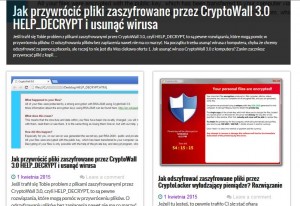
Of course, it must first be removed from your computer any viruses, spyware and other malware, rootkits, etc.
We need to perform a full system scan best two antywirusami / anti malwerami (anti-malwer scanner), software that is a lot of free and fee-.
For example: http://download.eset.com/special/eos/esetsmartinstaller_enu.exe ESET antivirus, download, install and run a full scan.
and such. https://www.avast.com/pl-pl/index AVAST antivirus download, install, update the virus database and the program by clicking on the icon next to the right of the watch and choose Update program and update virus definitions.
Then enter the AVAST by double clicking the icon near the clock and run the SCAN but the last in the list, or at system startup / SCHEDULE, restart the computer and the file system is thoroughly scanned.
Once you have scanned the computer at least two tools, we have great confidence that everything has been removed and begin to restore files.
If there are no obstacles, we have secured their other data, it is recommended to restore the computer to factory settings or simply re-install the system, which is a popular format, it will be 100% sure that the computer is “free” virus.
I am convinced that thanks to my Handbook many of you will save a lot of money :), or simply gain knowledge uncomplicated, but very much! useful and helpful.
Video shows step by step how to restore previous versions of files or entire folders in which there have been changes made to files by viruses, malware, for example. CryptoLocker, CryptoWall 3.0 and other vermin.
In the film, I speak Polish, but I’m sure everyone nawt basic Windows user to understand what and how.
1. Windows is running by default C drive protection and other objects, ie. To automatically create system restore points that contain the system settings and previous versions of files modified since the last point.
2. If you are working on a network or domain, a network administrator can change the system settings and disable this feature, but rather be anywhere that is not done.
3. It is important to set 10% of drive C, D … on such copies that can save our lives for viruses or malware encrypts the files.
4. If we know that we have enabled the protection of the drive where the files were encrypted, broken, ie. It was on prior problem, then click the drive, eg. C in my computer, right mouse button – “Restore previous versions” and show us the point or points recently created automatically, unless you yourselves create such points manually, or you can just open a point from before the accident or encrypt and look at the directory where the file or files and there are versions of the file before the problem , you can simply copy itself and remove these spoiled :)
5. You’re done, just as we do with other drives, if someone now has deliberately excluded these services, ie. The protection drives automatically create restore points, it’s like you can see, it is worth to turn them on, just such problems, where even the antivirus can afford not deal with.
For my part so much, descriptions with screenshots, step by step are two guides on my website www.mediatester.pl in terms GUIDES, cordially invite you to subscribe to our channel on YouTube, liking and commenting on the film.
http://www.mediatester.pl/jak-przywrocic-pliki-zaszyfrowane-przez-cryptowall-3-0-help_decrypt-i-usunac-wirusa-2/
http://www.mediatester.pl/jak-odszyfrowac-zaszyfrowane-pliki-przez-cryptolocker-wyludzajacy-pieniadze/
I hope to help many of you from computer to normal users, and perhaps even network security professionals in large companies.
I greet you cordially
Bogdan
Visits: 4